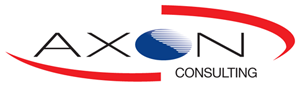下載 指南、常用程式與文件和其他檔案
下載中心包含手冊、程式或其他您在架站過程中可能會需要的檔案。
Files
Avast Free Anti Virus
Free antivirus protection that never quits Powerful security for your digital life — made easy
檔案大小: 7.05 MB Fix problems that block programs from being installed or removed
Follow these steps to automatically repair issues including corrupted registry keys that block you from installing or removing programs: Select the Download button on this page. In the File Download dialog box, click Run or Open, and then follow the steps in in the Program Install and Uninstall Troubleshooter. Notes This troubleshooter might be in English only. However, the automatic fix also works for versions of Windows in other languages. If you’re not on the computer that has the problem, save the troubleshooter to a flash drive or a CD, and then run it on the computer that has the problem.
檔案大小: 4 kB Microsoft Diagnostics
Fix Outlook and Office 365 problems with Microsoft Support and Recovery Assistant for Office 365
檔案大小: 4 kB Repair an Office application
If an Office application such as Word or Excel isn’t working correctly, sometimes restarting it will fix the problem. If that doesn’t work, you can try repairing it. When you’re done, you might need to restart your computer.
檔案大小: 4 kB Repair and Reset Windows Winsock (TCP/IP) Catalog Corruption
Run an elevated Command Prompt as Administrator (except Windows XP which a Command Prompt window will suffice). Type the following command, and then press the Enter key. netsh winsock reset Restart the computer.
檔案大小: 4 kB WINDOWS - QUICK FIX FOR NETWORKING PROBLEMS
Use this document to repair Internet connection problems in Windows 10, 8, 7, Vista and XP. These commands reset TCP/IP, Windows Socket, and Windows Firewall. Programs like firewalls, antivirus applications, VPN clients, and various malware can cause Internet connection problems. When there are Internet connection problems in Windows 7, Vista, or XP, make sure there are no firewalls installed other than the Windows Firewall. If other firewalls are in use, consider uninstalling them and re-enable the Windows Firewall. If problems persist, try the following commands.
檔案大小: 4 kB
Free antivirus protection that never quits Powerful security for your digital life — made easy
檔案大小: 7.05 MB Fix problems that block programs from being installed or removed
Follow these steps to automatically repair issues including corrupted registry keys that block you from installing or removing programs: Select the Download button on this page. In the File Download dialog box, click Run or Open, and then follow the steps in in the Program Install and Uninstall Troubleshooter. Notes This troubleshooter might be in English only. However, the automatic fix also works for versions of Windows in other languages. If you’re not on the computer that has the problem, save the troubleshooter to a flash drive or a CD, and then run it on the computer that has the problem.
檔案大小: 4 kB Microsoft Diagnostics
Fix Outlook and Office 365 problems with Microsoft Support and Recovery Assistant for Office 365
檔案大小: 4 kB Repair an Office application
If an Office application such as Word or Excel isn’t working correctly, sometimes restarting it will fix the problem. If that doesn’t work, you can try repairing it. When you’re done, you might need to restart your computer.
檔案大小: 4 kB Repair and Reset Windows Winsock (TCP/IP) Catalog Corruption
Run an elevated Command Prompt as Administrator (except Windows XP which a Command Prompt window will suffice). Type the following command, and then press the Enter key. netsh winsock reset Restart the computer.
檔案大小: 4 kB WINDOWS - QUICK FIX FOR NETWORKING PROBLEMS
Use this document to repair Internet connection problems in Windows 10, 8, 7, Vista and XP. These commands reset TCP/IP, Windows Socket, and Windows Firewall. Programs like firewalls, antivirus applications, VPN clients, and various malware can cause Internet connection problems. When there are Internet connection problems in Windows 7, Vista, or XP, make sure there are no firewalls installed other than the Windows Firewall. If other firewalls are in use, consider uninstalling them and re-enable the Windows Firewall. If problems persist, try the following commands.
檔案大小: 4 kB